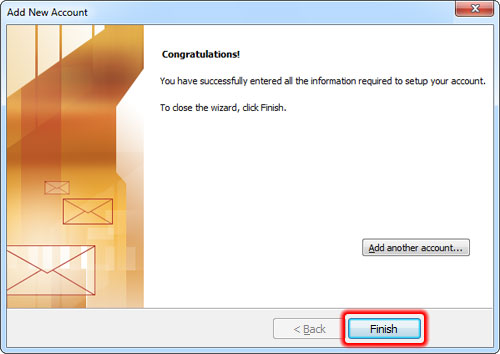- +968 95251325
- info@gulfwebdesigns.com




How to Configure Webmail in outlook: These are the general instructions that you may follow to setup the email accounts to your MS Outlook. Webmail in MS Outlook How do I setup your Webmail in MS Outlook 2010? To set up your Inbox.com account in Outlook 2010, please follow these steps: In Outlook, go to “File”, click on the “Info” tab and click on “Add Account”.
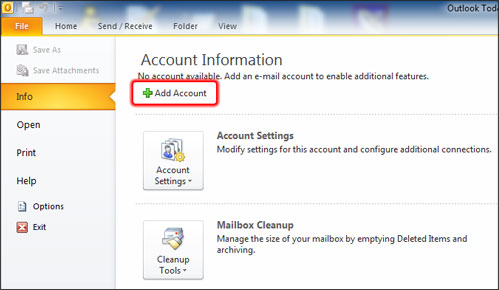
A new window will pop up. Select the “Manually configure server settings or additional server types” and click on “Next”.
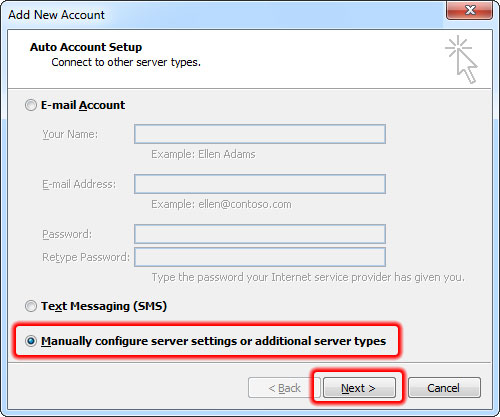
Choose the “Internet E-mail” option and click on “Next”.
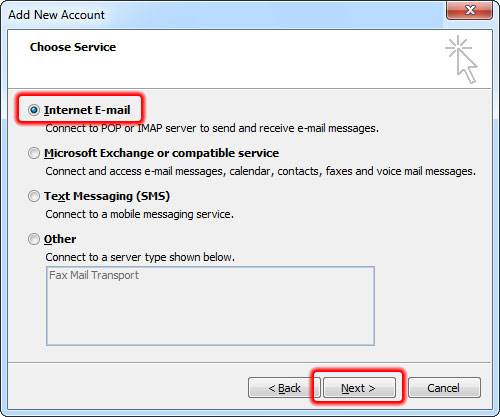
Fill in the required information using your email address and password. Fill in the Server Information as seen below. use your website domain name instead of “example.com “Then click on the “More Settings” button.
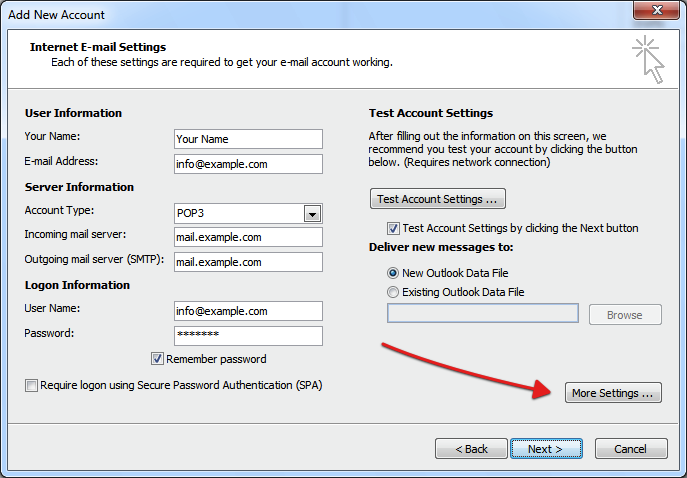
In the Internet E-mail Settings screen, go to the “Outgoing Server” tab and check the box “My outgoing server (SMTP) requires authentication.
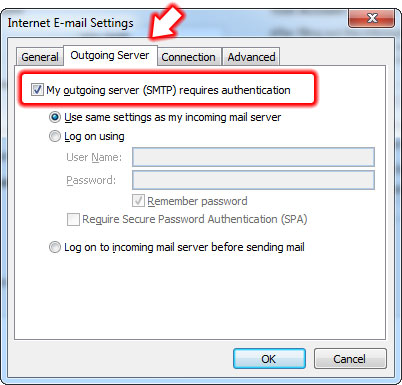
Next, go to the “Advanced” tab. Under “Delivery”, check the box “Leave a copy of messages on the server”. Click on the “OK” button.
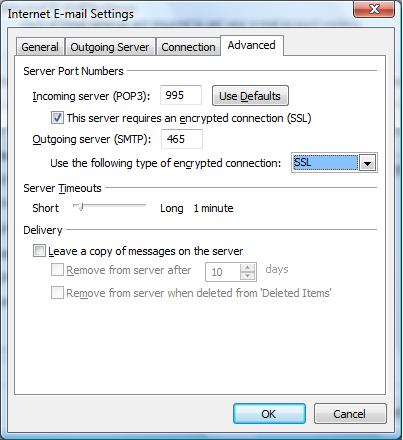
Click on “Finish”.